ARM的点点滴滴记录
Raspberry Pi
我用树莓派搭建docker集群环境,参考 Hypriot 的博客
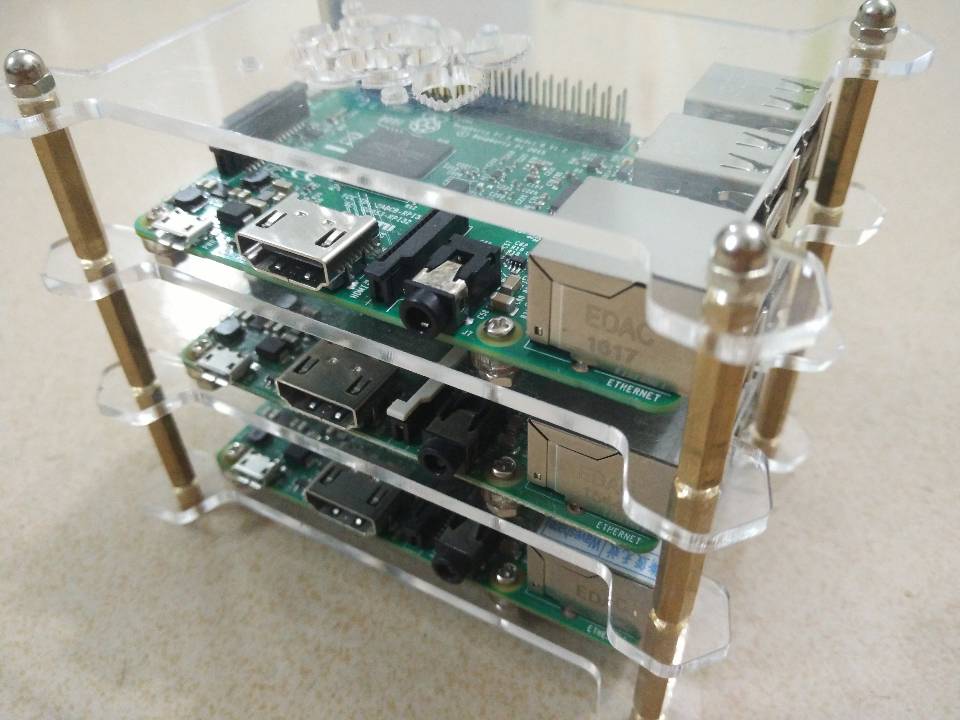
CubieBoard
安装docker
选择Hypriot(截止到2017年3月版本是docker 1.11.1)
我用树莓派搭建docker集群环境,参考 Hypriot 的博客
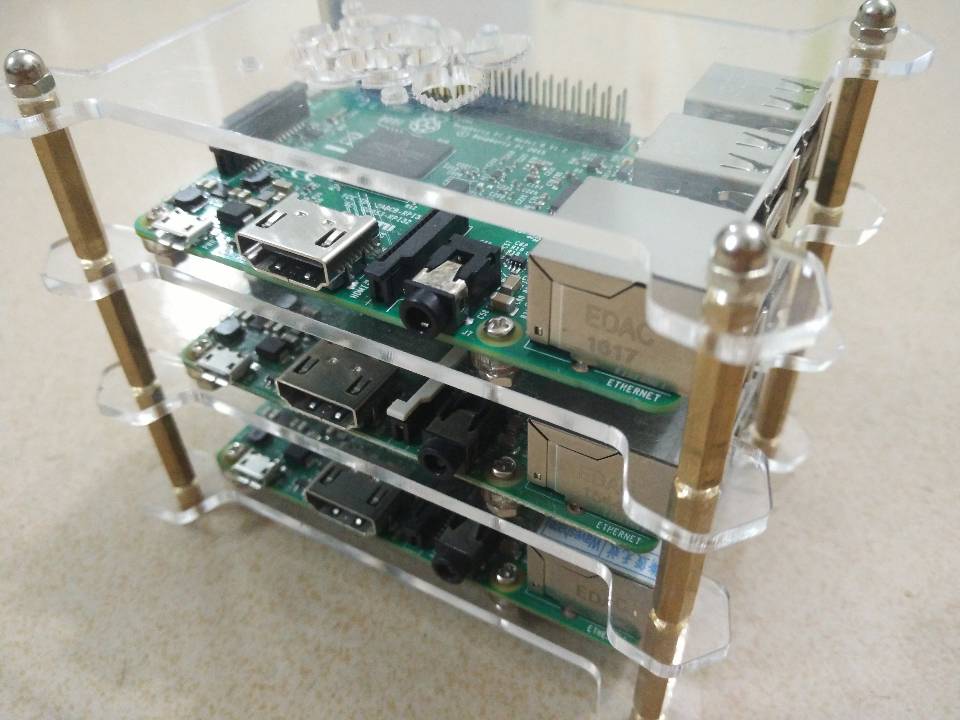
安装docker
选择Hypriot(截止到2017年3月版本是docker 1.11.1)
hexo切换到hugo
hugo新环境
| |
github ci的workflows
| |
hexo环境
详细步骤请参考官方网站,这里只提及过程中的注意点
管理复杂网络内的系统,有时候需要突破网络限制.有比较多的方案,比如ss5,Shadowsocks,vpn等. 这里提供一种方案是利用 docker-openvpn 实施多重复杂网络内的主机互联,实现利用nginx反向代理各类服务.
| |
| |
改为